If you are a videophile, chances are you have heard of Darbeevision. It doesn’t seem long ago that Faroudja carried the same sort of dare I say “cult like” reverence. Back then, videophiles and home theater nuts like me were clamoring for ways to improve video resolutions on ever larger CRT tube television sets or if you were especially lucky (and had the deep pockets), home projection televisions and dedicated projectors. Sure, some of these displays were capable of high resolutions and were labeled as such (Data grade) but content was largely unavailable to take advantage of the higher lines of screen resolution. The darling format of choice back then was the Laserdisc which maxed out at about 425 horizontal lines of resolution for North Americans or 440 lines for Europeans. And that’s where Faroudja stepped in. Offering highly advanced video processor devices that increased the apparent lines of resolution by using a bunch of advanced math computed on computer chips found inside their products.
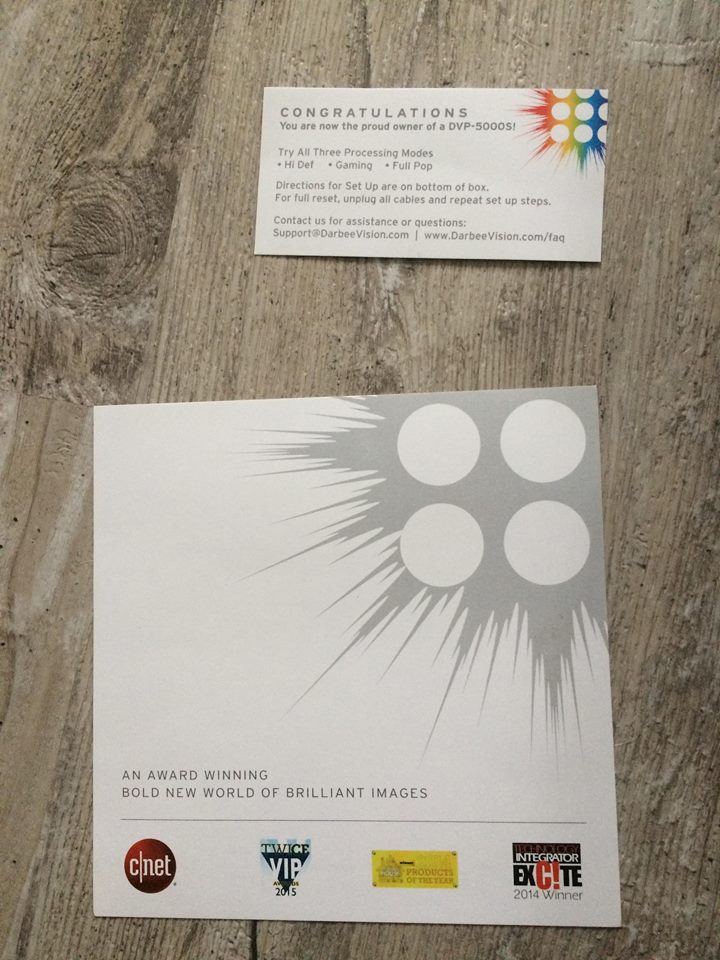
Well times have changed….but really not all that much.
Today we have a choice on how we want to watch content and some of us still prefer physical media such as Blu-ray and many of us watch cloud based streaming from our gaming systems. If you fall into either category and are using an HDMI cable somewhere in your setup then you will want to take note of Darbeevision’s DVP5000s HDMI video processor.

Blu-ray has a maximum resolution of 1080 horizontal lines (1920 x 1080) and the DVP5000s is designed to work with sources that output via a HDMI connection 1080 lines. Just like the Faroudja mentioned earlier, the Darbeevision sets out to use today’s advanced computing to render 1080 in a much more detailed fashion and take advantage of all the extra lines of resolution your new flat screen offers.

If you have an extensive collection of Blu-rays for example, you connect the Darbeevision in between your Blu-ray player (which could be a PlayStation 3 or 4, Xbox One- just make sure you select the video output resolution to 1080P when watching Blu-rays). Likewise, when playing games that run at 1080 use the Darbeevision to increase the quality and detail of your gaming system. It has been designed to operate as quickly as possible to prevent any noticeable screen ‘drag’ or gaming delay.
What about YouTube or Netflix?
The key thing to keep in mind is that the Darbeevision will work well with any signal you feed it as long as that signal is 1080P (or lower) and is fed into it via HDMI cable. So yes, you can also improve the video quality of streaming services just make sure you stream via an app found in your Blu-ray player or gaming system and set the output resolution to 1080P.
Split screen and remote control
Darbeevision suggests using the 5000S for Digital TV (over the air HDTV), Cable and Satellite (that surprisingly offer very little content at higher than 1080 lines, ESPN is 720P) and Projectors that have an HDMI input. Using an older HDMI projector? This device can absolutely help bridge the gap until you are able to buy a 4K projector. Some users have even gone so far as to say that they won’t be upgrading because the 5000S does such a great job with 1080P.
If you are fortunate enough to have a 3-D Projector and a library of 3-D Blu-rays you won’t be disappointed- the 5000S can really make the video quality and depth of field shine.
The 5000S comes in a sleek black case, has a 360 degree IR sensor and included remote control, has dimmable LEDs (useful if you decide to place the unit in your a/v rack and don’t want to be distracted by bright lights), is HDMI 1.4 compliant and works with 3D Blu-rays.
There are 3 viewing modes including HiDef, Gaming and Full Pop to get you started on your video tweaking adventure. The handy Split screen feature allows you compare the video with and without processing so you know exactly what setting changes do. With a suggested list price of around $199USD the Darbeevision 5000S is highly recommended. For the Silo, Jarrod Barker.
